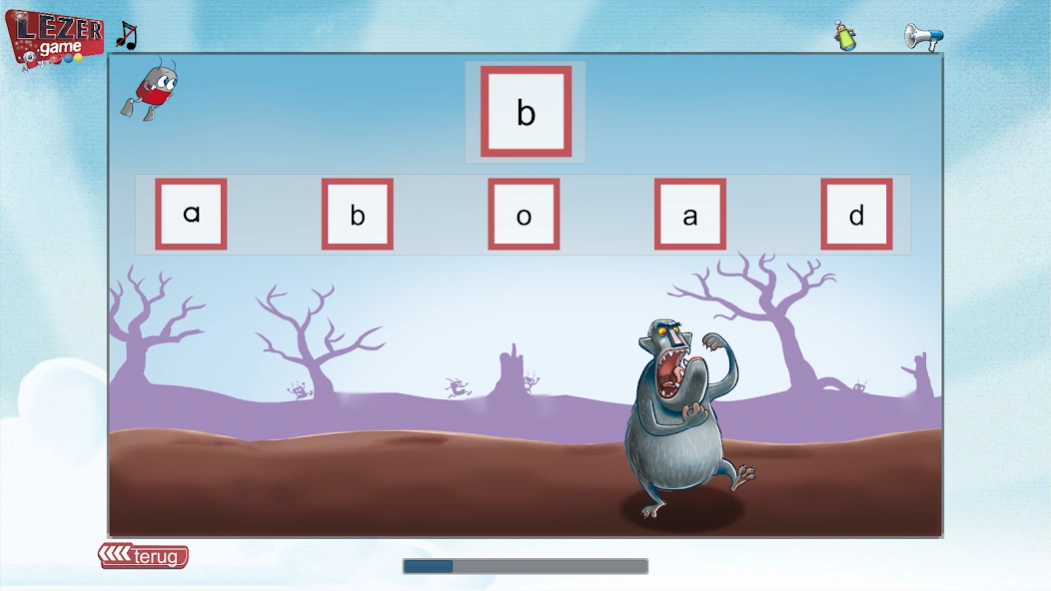LEZERgame 2.0
Continue to app
Free Version
Publisher Description
LEZERgame - Game Reader is a reading exercise for children who are beginning readers.
You can purchase a Reader Game license for various devices (multi-user license) via Lexima, Sensotec's educational brand. A multi-user license through Lexima also provides access to the reporting tool, Reader Game Dashboards.
The single-user license allows you to play the game on both PC and tablet.
Reader game is intended:
- as an enrichment for initial readers.
-as an extra exercise for difficult readers, also non-native speakers.
-for 6 to 8 years or older (if the reading level AVI/E4 has not yet been achieved).
The Reader's Game game offers:
-3 trajectories: 1) letters, 2) monosyllabic words, 3) words with multiple syllables, be-/ge-/ver-, singulate and double.
-choice between 'practice game' and 'free game'. In the practice game you determine the order yourself, in free game the order is fixed.
-choice between 'active reading' or 'passive reading'
-choice between games with or without time pressure
-the possibility to practice in a low-stimulus way, without images (e.g. for children with ASD)
-immediate feedback after a correct or incorrect answer
- the possibility of a helpline
-automatically read instructions that enable independent work.
-smart exercises: mistakes are remembered and offered again.
More about Reader Game:
-The educational concept was developed by speech therapist Martine Ceyssens
-In addition to the game, which can be purchased and played perfectly on its own, there is also a printed component that can be purchased through Abimo. This consists of reading books and exercise folders. The structure of the digital game fits seamlessly with the rest of the reading training so that students can practice optimally.
Curious about the Reader Game Dashboards?
Are you considering using Reader Game for several students at school or clients in your practice? Then the purchase of a multi-user license (via www.lexima.be/ reader game) is advisable. You also get access to the Dashboards with a clear overview of the results of all children who work with Reader Game. The Dashboards offer:
* a clear summary of the child's practice trajectory, with a detailed overview of errors.
* a filter based on time interval, download and print capability.
Optimal System Requirements:
*iOS 12.1 or higher
*Free storage space 500MB
License:
*Try the game for free by clicking the 'Try Now' button
*The full game is usable with a subscription via an in-app purchase on this platform or the Lexima webshop, Sensotec's educational brand. When purchasing via the Lexima webshop, you will receive a username and password by e-mail with which you can activate the app. This happens automatically with an in-app purchase.
In-app purchase:
Click on “Subscribe” to opt for the annual subscription of Readergame.
Payment for the “Reader Game Annual Subscription” in-app purchase will be charged to the payment method associated with your Google account at confirmation of purchase.
Your subscription will automatically renew after one year unless the auto-renew is canceled before the end of the current period. You can cancel via the Google Play Store after purchase.
About LEZERgame
LEZERgame is a free app for Android published in the Kids list of apps, part of Games & Entertainment.
The company that develops LEZERgame is Sensotec. The latest version released by its developer is 2.0.
To install LEZERgame on your Android device, just click the green Continue To App button above to start the installation process. The app is listed on our website since 2023-08-17 and was downloaded 1 times. We have already checked if the download link is safe, however for your own protection we recommend that you scan the downloaded app with your antivirus. Your antivirus may detect the LEZERgame as malware as malware if the download link to com.sensotec.lezergame is broken.
How to install LEZERgame on your Android device:
- Click on the Continue To App button on our website. This will redirect you to Google Play.
- Once the LEZERgame is shown in the Google Play listing of your Android device, you can start its download and installation. Tap on the Install button located below the search bar and to the right of the app icon.
- A pop-up window with the permissions required by LEZERgame will be shown. Click on Accept to continue the process.
- LEZERgame will be downloaded onto your device, displaying a progress. Once the download completes, the installation will start and you'll get a notification after the installation is finished.